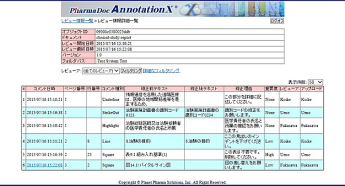Feature
Feature
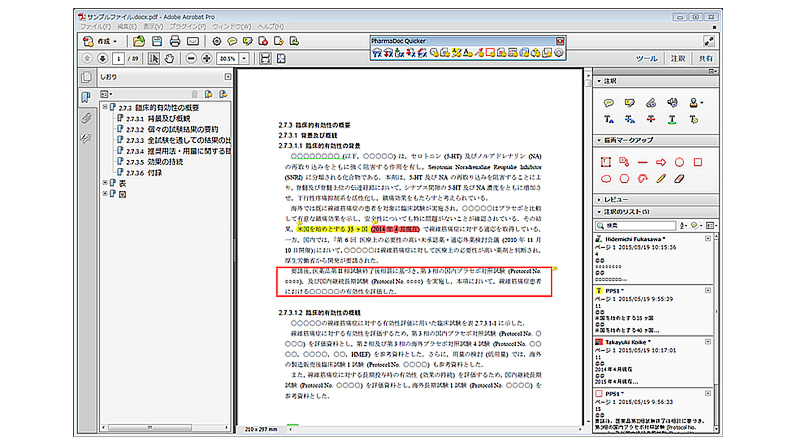
Efficiently performs approval tasks
Efficient multi-person shared review or approval of PDFs.
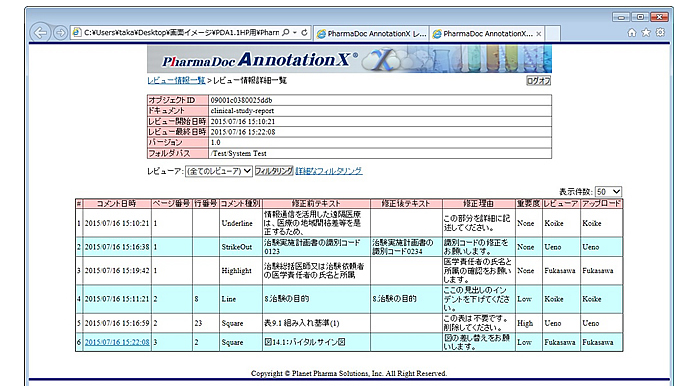
Review comment list output
Review comments can be output as a list, making it easy to reflect review comments in the source document, such as a Word document.
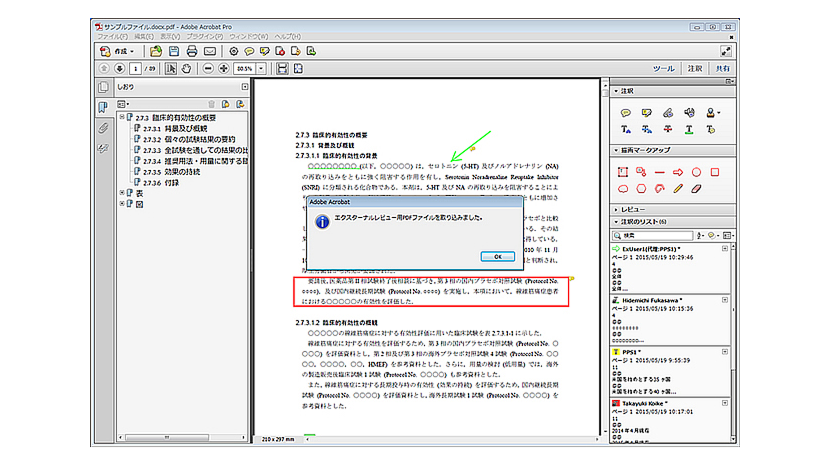
Offline Review" feature
An "offline review" feature is included to enable reviews with external users who do not have access to Documentum. This allows seamless sharing of comments from users who can use Documentum and those who cannot.
Canned input using the Review Guide
AnnotationX's client plug-in feature allows for canned input using the review guide. Review work can also be performed while displaying line numbers.
System Configuration Diagram
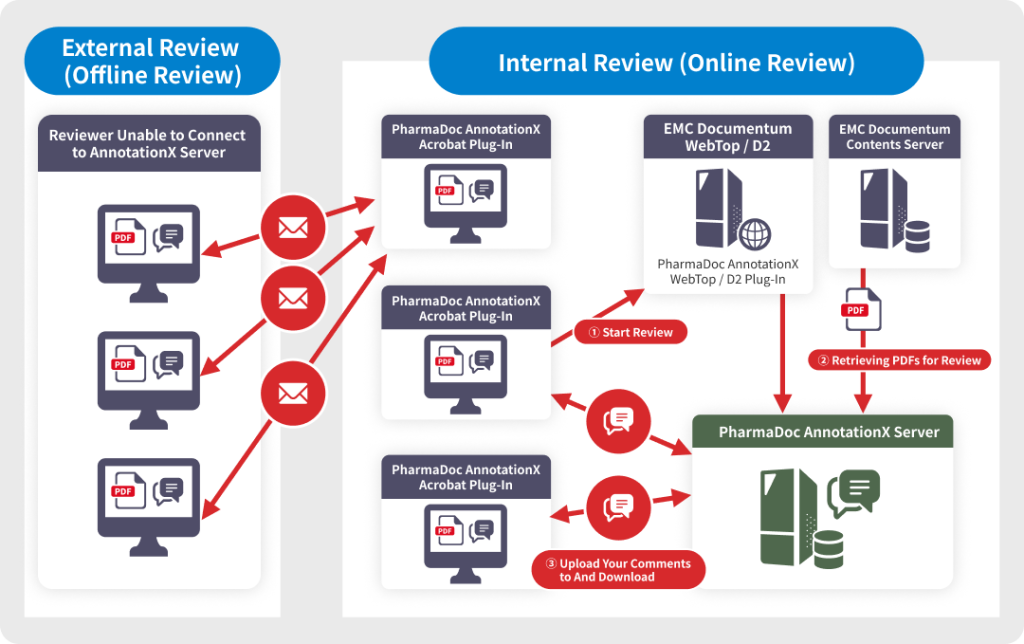
Contact us for product introduction and consultation!
Please feel free to contact us.